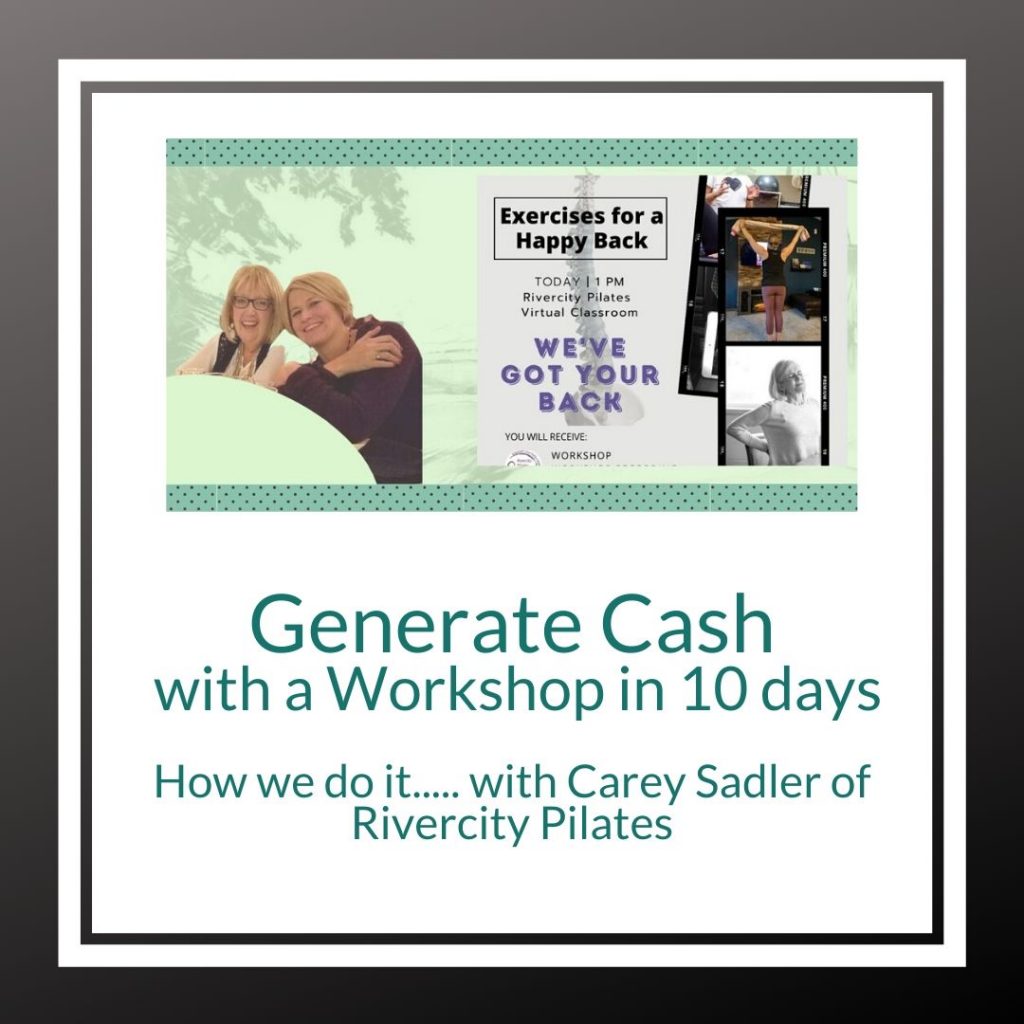- Decide subject matter & date to be offered. In my case study – we decided on Exercises for Healthy Back on a Sunday afternoon 4/26. Important to note here that this whole process is on a 10 day timeline.
- Create the event in your scheduling software and determine the price. Use the direct link to purchasing that event when you ask people to buy so even people who are “mind-body software” challenged can schedule. Alternatively — you can just ask people to email you and send them an invoice to pay.
- Develop a description of the workshop that focuses on how the workshop addresses your client’s pain points!
- Develop a graphic (or graphics) that announce the workshop. Graphic should be easy to read, visually appealing, and attention getting.
- In your email software — make a tag for people that purchase the workshop. We’ll use this tag to make sure people that purchase the workshop don’t get the series of “sales” emails.
- Announce the class in an email where you’re checking on how your clients are doing in the Pandemic. or a monthly newsletter — just something where the email starts with how you serve clients, before you announce the workshop. We did this on 4/16.
- Create a Thank you for registering email that is automatically sent when you tag a client with the workshop tag. If you can do this automatically — automate it. (I could do this in mailchimp/woo commerce, but I’m not sure you can do it in Mindbody/Constant Contact).
- Create a Facebook event for the workshop. Change the size of the graphic delivered in #2 to be the event header.
- Set up the Zoom meeting for the event. If it’s a paid event, I would recommend using the waiting room to make sure people were registered before you admit them to the workshop!
- Invite your Facebook friends/clients to the workshop to help raise awareness in the FB algorithm (so Facebook shows it to more people).
- Optional – develop a facebook ad to raise awareness of the workshop.
- “Chunk” out the workshop. What are you going to talk about in each 5 minutes of the workshop. I know you’re going to tell me that you don’t need this, or you don’t have time for this, but doing this will guarantee you don’t have to rush to deliver your content in the scheduled time.
- Develop a handout or guide – with information from the workshop that participants can reference later. If you’re teaching specific exercises to address a certain “issue” – include directio’ns and pictures of those exercises.
- Develop a workbook. I’m using the term “workbook” very loosely. a fill in the blank document with your most important points to keep participants engaged. We did this in minutes using the “guide” we just developed and some graphics we already had for making the most of a Zoom workshop. Make it visually appealing.
- Develop & send workshop email #2. We did this 5 days before the workshop, and asked people if they forgot to register. Do not send it to people who have already registered for the workshop. We also gave them a bonus for registering before midnight that day. We gave away a free “rolling class” that was already on the schedule taught by Carey, so essentially no cost for the bonus. 13 people signed up.
- Develop & send workshop email #3 to people on your list that have not registered for the workshop. 1 Day before the workshop. Use a subject line that will make people stop scrolling and open the email. The subject line we used was: “the biggest secret to avoiding back pain”. We had 6 more people register.
- Develop & send participant email #2 to workshop participants. 1 day before the workshop. Give Zoom information and the workbook to download and print before the workshop.
- Develop & send workshop email #4 to people on your list that have not registered for the workshop. 5 hours before the workshop. I actually just thought of this 2 hours before the workshop and 4 more people registered.
- I would suggest having a presenter and a “tech support person” present for the workshop. Duties of the tech support person are below – but it allows the presenter to only concentrate on delivering engaging workshop. The support person monitors studio email for problems connecting, or to let people in who arrive late, and to make sure that what’s supposed to be on the screen is on the screen.
After the workshop tasks:
- Send the detailed guide to the workshop to participants immediately after the workshop. This guide should include enough of the content from the workshop that the participant can revisit the main objectives of the workshop, and guide them thru the exercises to address that objective.
- If you choose to send the recording to participants – send a link to the recording as soon as you get it from zoom. Edit the chit chat before the workshop started and after it ends, before you send out a copy of the recording. There are multiple ways to do this. We chose to download the workshop from zoom and post it as unlisted on the studio youtube channel.
- Ask students to provide feedback either to you personally, or on your social media or scheduling sites.
- Schedule a hotwash to figure out what worked, what could be improved, and if this workshop is something you can do again.
If you’d like to hear the results that one studio owner got from these exact steps — Carey Sadler of Rivercity Pilates and I talked about how we implemented these exact steps in her virtual workshops — which she is now doing monthly! The class is available here.