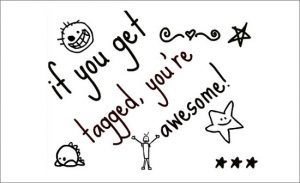 What one thing can you do to get your posts seen by more people? It’s simple. Tagging. If you tag someone else, they are notified that they have been tagged and it may be seen by people that follow them. Over the past few weeks, I have seen hundreds of examples of posts and tweets, even Instagram posts, that would have been seen by more people if they were tagged. With every social media platform trying to create computer programs to decide which posts to put in front of people, you need to do everything you can to get your post seen!
What one thing can you do to get your posts seen by more people? It’s simple. Tagging. If you tag someone else, they are notified that they have been tagged and it may be seen by people that follow them. Over the past few weeks, I have seen hundreds of examples of posts and tweets, even Instagram posts, that would have been seen by more people if they were tagged. With every social media platform trying to create computer programs to decide which posts to put in front of people, you need to do everything you can to get your post seen!
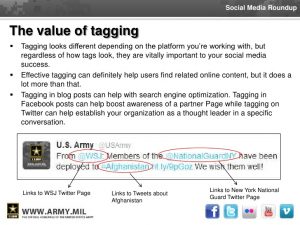
This tweet from US Army shows the benefits of tagging!
Tagging and Hashtagging are totally different. Tagging — says — Hey You — I want you to see this. Hopefully — you will take action by commenting or “liking” the post. You can tag people, businesses, places, even facebook pages. Hashtagging is telling folks which file folder you thought the post should be filed under. People who are searching for information typically search by hashtags, so you don’t want to make your hashtag to unique. You want it to be general (and obvious) enough that people will find your post by searching for that hashtag. Hashtags can be general — like #rodeo, or #horses. See my blog on Twitter hashtags for more details.
- How do you tag? Simply put an “@” sign before the person’s handle for that particular media. Facebook handles can be tagged by using the name of the page – or the @username, which is a new Facebook feature from the past year. You can set this up in your page information, and a good practice might be to make it the same as your twitter handle.
- If you’re posting a pic, or a video — make sure to tag the person that’s in the video. For companies like stock contractors for rodeo, that might mean that someone needs to do some homework before the rodeo, and make sure that the person posting has a list of Twitter handles, and Facebook pages.
- It seems like FaceBook has a different algorithm for tagging people in the mobile app. I often find rodeos and stock contractors easier to tag on my computer than on my mobile devices (even when my computer is working off a cell card). Thus, when I’m at a rodeo and tweeting, I may use my mini iPad and the browser instead of the Facebook app on my phone. If you have a person posting rodeo results, you may want to use the Facebook experience from the browser, as opposed to the mobile app. If you don’t know the difference between an app and a browser — call me — and I’ll explain it!
- Tag everyone you mention in the post/tweet. If you’re posting from a rodeo, tag the rodeo, tag the contractor, tag the cowboy. If you’re at a book signing, tag the author, and the store where you can purchase the book. If you’re an accountant, simply sharing a post from one of your clients, puts that post out there for all your other clients to see, and your clients will thank you for it.
- Tag everything! Tag the business / event you’re going to. Tag the folks in the photo, just tag!
Leave a Reply