Yesterday, a client asked me how to email all the people on her list that had purchased a specific thing. In this case, it was an online workshop — but it could be anything she sold. When you send messages reminding people that the workshop is coming up — and time to register is limited – you want to make sure you don’t send the email to people who have already purchased the item.
She has a woo commerce shop on her website, but Mail chimp integrates with several e-commerce software products.
So here’s the step by step with pictures from Mail Chimp!
Before you get to the steps below, create new message, choose regular and name the email! You’ve probably done that 100 times!
1) Click to select an audience — and select the list that these people are on.
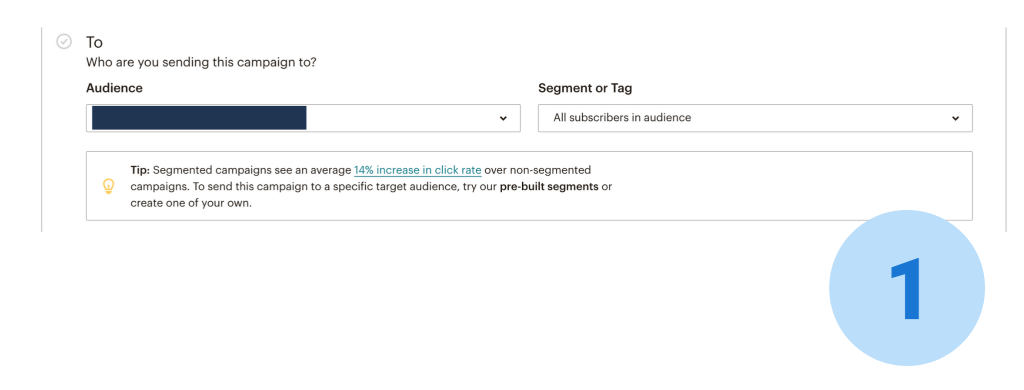
2) Under segment or tag — choose new segment…… your screen will look like this.
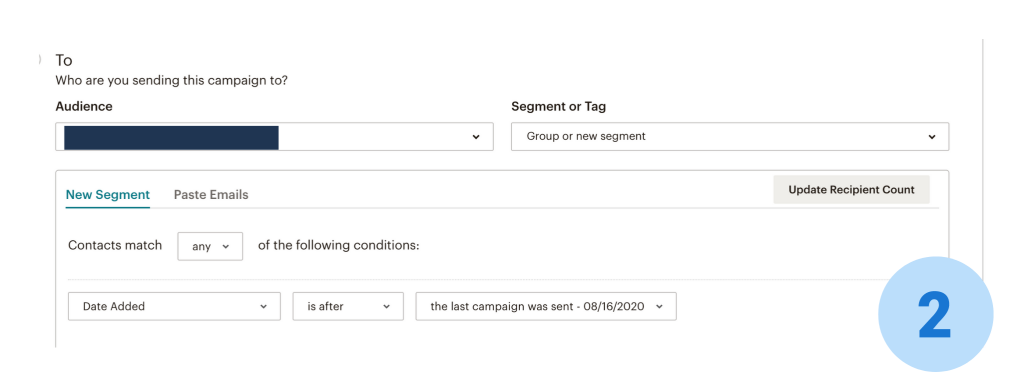
3) Change the box where it says “date added” to product purchased.
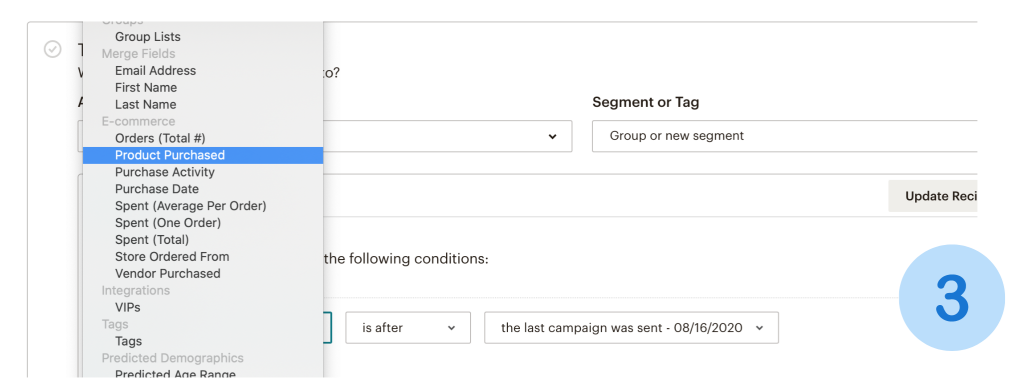
4) To send a message to everyone who purchased the workshop — you’d choose “is” in the middle box — and then look thru the products — and choose whatever the workshop is named in your store.
When i did the example in the pic below — i did everyone who hasn’t purchased the workshop — which is how you can do repeated messages (email 1, 2, 3) about the workshop — without confusing the people who already purchased the workshop (cuz you’re essentially sending a message saying “buy this workshop”– and they already did.)
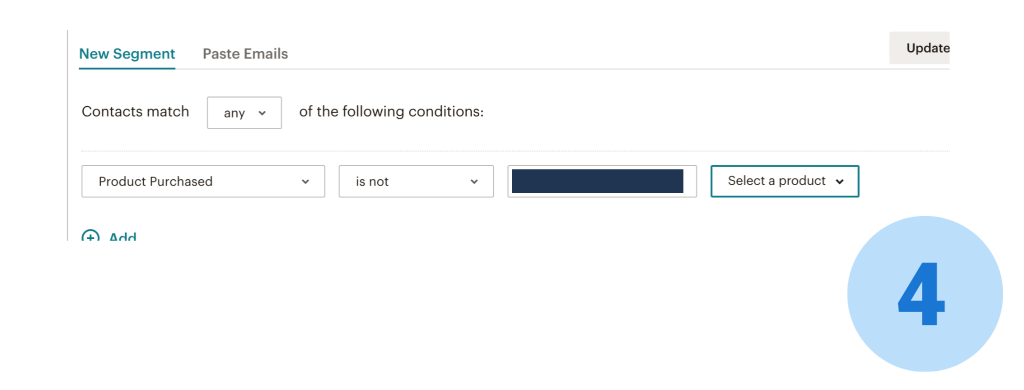
5. I changed my conditions to send to just the people who purchased the workshop. Then I clicked update recipient count. This gives you the exact count of the people who meet your conditions — so if this isn’t in the ball park of what you thought — you know that your conditions aren’t right.
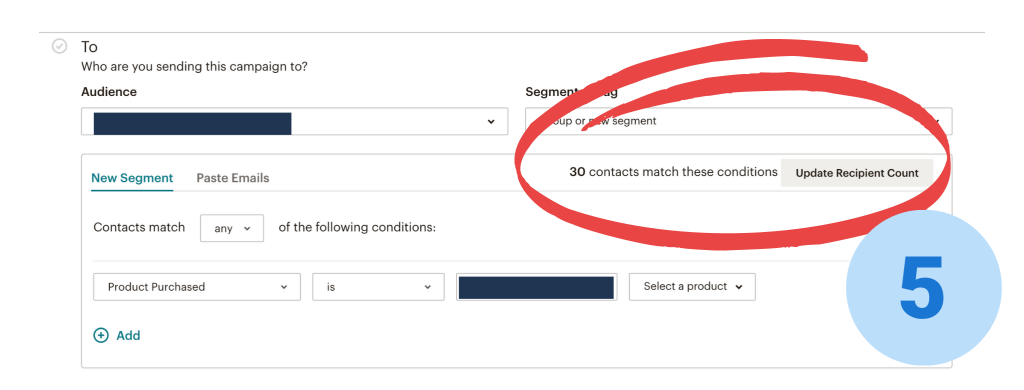
See how easy? If you’re sending a one time message to people who purchased a certain product or a certain class package this is an easy and quick way to do it.