The world runs by email these days, and everyone spends a lot of time in their “in” box. If you’re sending emails and you want clients / potential clients to open and to read them, then it’s very important that they be able to recognize that email is from you! I get at least a couple of emails a day that are variations of this!
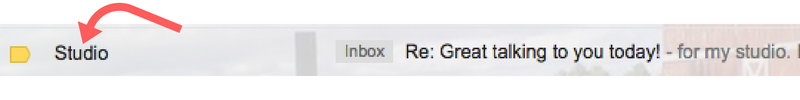
I work with this person, so I know that she set up a separate email for her studio, and somewhere during that set up process she named it Studio — so she can tell which email account she’s using. I know if this comes into my inbox — who this is from. If I were a client, this doesn’t tell me much. If you want to check and see how your messages look to someone else, send a message to yourself (or a family member) at a non-gmail address. As you’ll see below, I tested using my hotmail account.
Here are the steps to customize how that looks to the recipients in their Inbox.
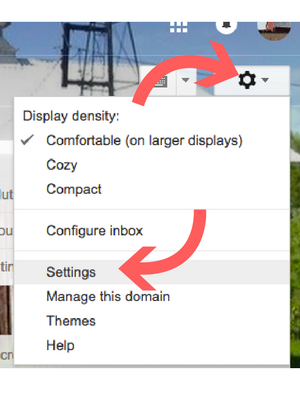 1. Click the “wrench tool” of your gmail account, and then click on settings.
1. Click the “wrench tool” of your gmail account, and then click on settings.
2. Once you are in settings, click on the Accounts tab, and you will see what you need to change.
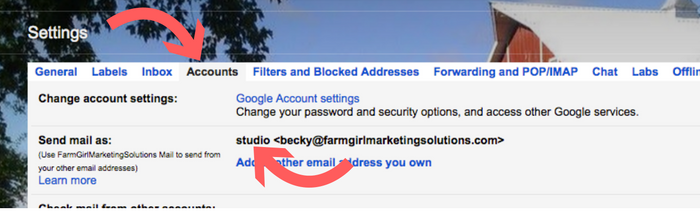
3. Click edit info:
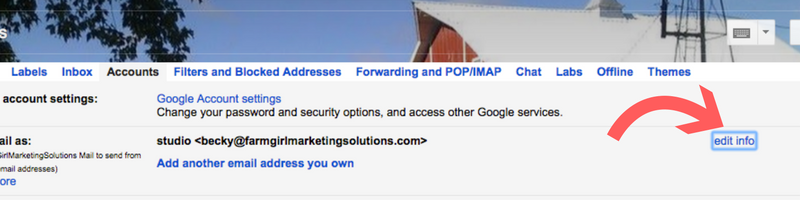
4. You will see a new edit screen and you can see the words studio that I want to edit.
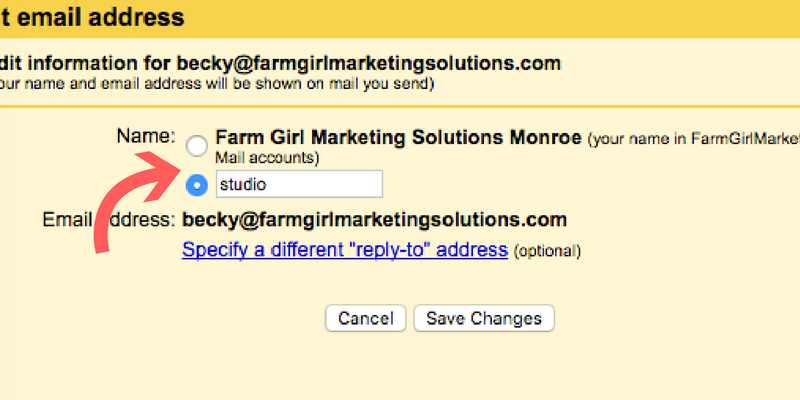
5. Type in what you’d like it to say. Make sure it’s descriptive enough for people who don’t know you as well as those that do. Then save your changes.
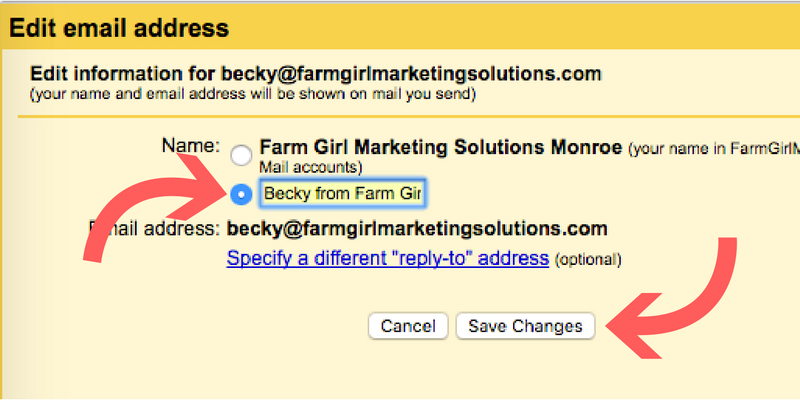
6. Send a test email to a different platform (a home email, or any non-gmail address.) Then go to that email — and see how the “from” appears! Mine looks good!
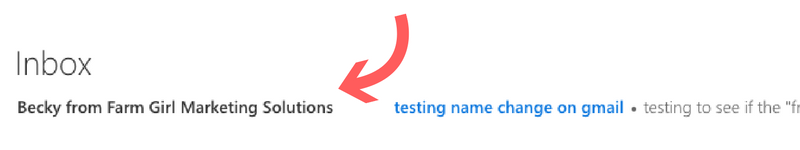
Have fun, and let me know if you have any questions!
Leave a Reply