Virtual Online Hands-on Workshop
for Pilates Studio Owners

Have you “heard” about Canva but every time you try to use it you struggle and wonder why people love it? I have a friend who felt this exact same way. I was loving Canva and using it for everything (including handouts) and she was getting more and more frustrated because every time she tried to use Canva she struggled. This free online training is designed to help you get started in Canva. Attendance will be limited so that I can make sure to keep everyone together – and answer everyone’s questions.
This is a hands-on training course. What does that mean? It means that you’ll sign on to the workshop from your phone or tablet, and work right along with me on your laptop using Canva (the free or pro version — either will work). After the workshop you’ll have a few Canva graphics that you can use on social media, in your website store, or in your emails to promote your studio. I’ll have at least 5 different types of graphics built that we’ll use for you to develop the skills to create a graphic quickly and easily!
I used this hands-on format in my Canva Tips & Timesavers course last month and the feedback from attendees was positive. They were able to learn by doing — which increased their retention of the concepts!
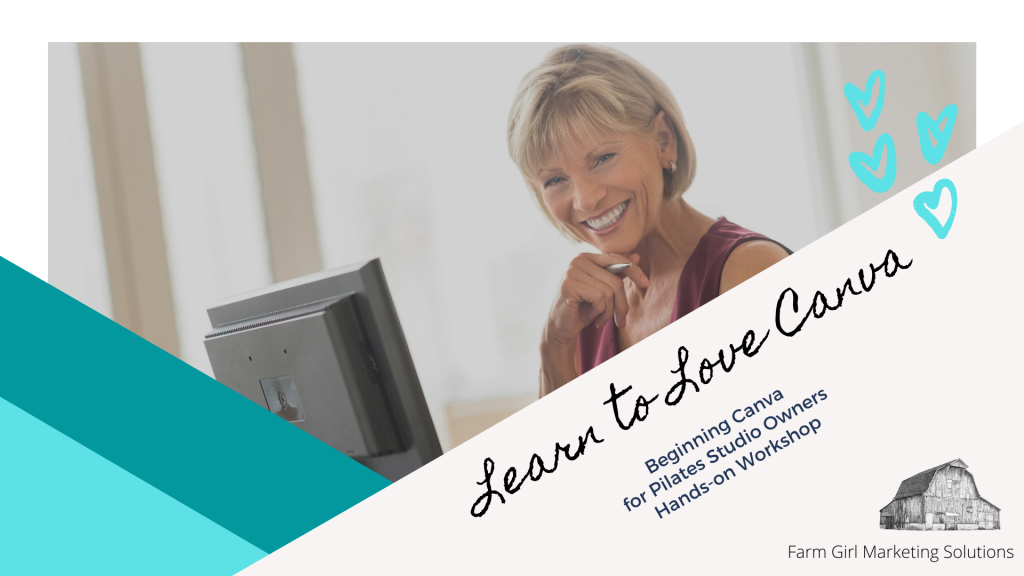
Who should attend?
- Pilates Studio Owners and/or Staff who have never used Canva that want to be able to create visually appealing graphics quickly for social media and email marketing.
- Pilates Studio Owners who are frustrated with Canva
- Pilates Studio Owners & Staff who have heard about Canva but can’t decide whether they “need” it
This class is a beginner level class. If you have some Canva skills and just want tips on creating great graphics quickly — you’ll want to take the online Tips & Timesavers Canva class. This class is priced at $49 — less than the price of a private session – but you will be able to accomplish better graphics in less time after taking this class!
Click here to purchase!